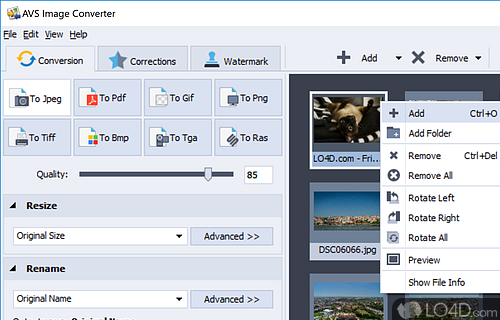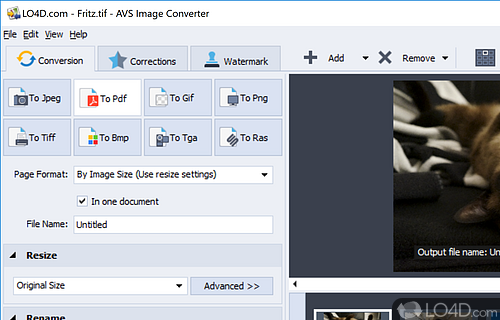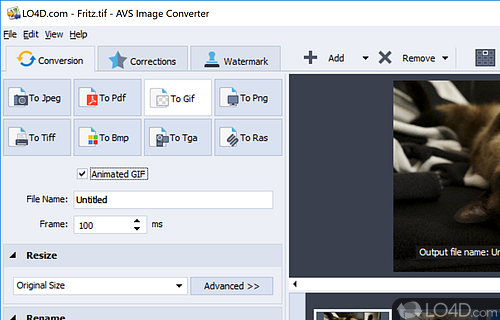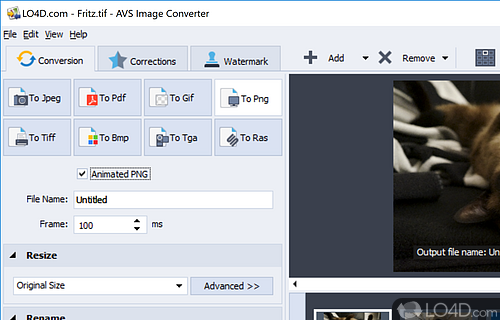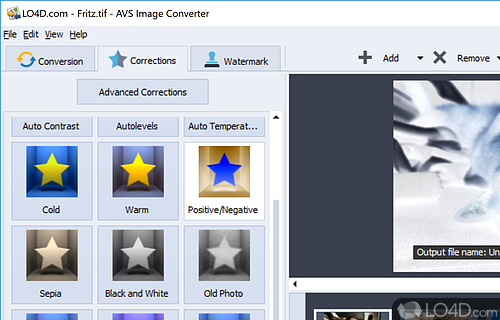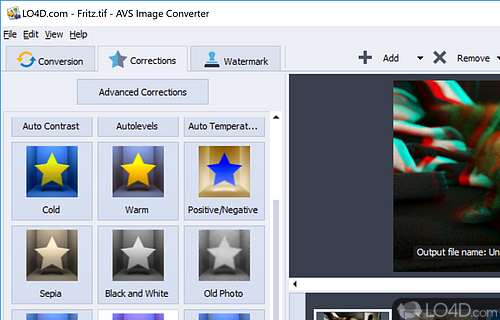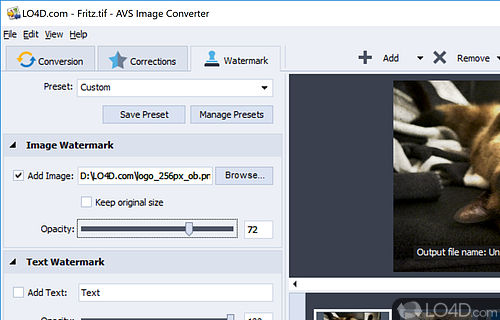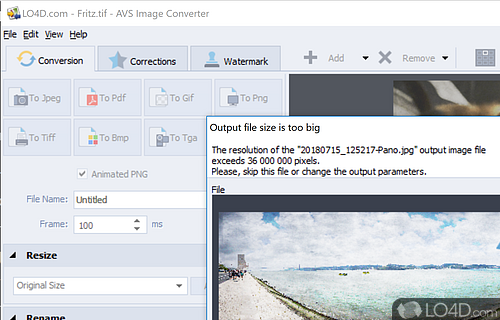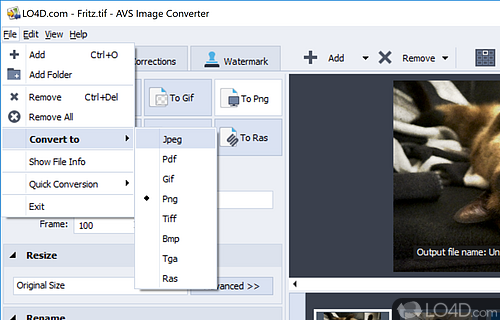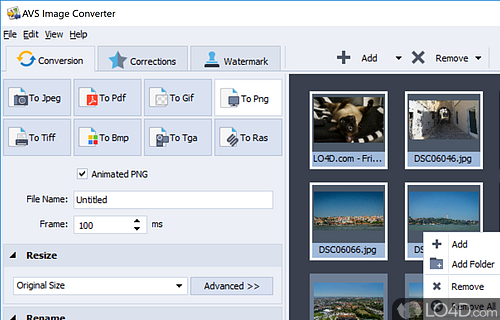A batch image convert with vector image support.
AVS Image Converter is software to convert images between many of the most popular formats including JPEG to GIF, GIF to PNG, PNG to JPEG, JPEG to PNG and between several vector image formats like SFW, PDD and ITHMB. AVS Image Converter can also add watermarks to your images should you wish. It isn't freeware, but can be obtained as a package of all products by AVS from their web site.
Features of AVS Image Converter
- Easy to use interface
- Import images
- Instant previews
- Modify brightness, contract and color levels.
- Predefined support for popular image sizes.
- Resize, watermark and convert.
- Soft focus, sepia, picture temperature enhancements.
- Supports JPG, PNG, BMP, GIF, TIFF, PCX and TGA.
- Tabbed user interface
Compatibility and License
This download is licensed as shareware for the Windows operating system from image conversion software and can be used as a free trial until the trial period ends (after an unspecified number of days). The AVS Image Converter 6.0.3.336 demo is available to all software users as a free download with potential restrictions and is not necessarily the full version of this software.
What version of Windows can AVS Image Converter run on?
AVS Image Converter can be used on a computer running Windows 11 or Windows 10. Previous versions of the OS shouldn't be a problem with Windows 8 and Windows 7 having been tested. It comes in both 32-bit and 64-bit downloads.
Filed under: